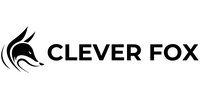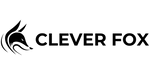Time Blocking for Beginners: A Simple Guide to Mastering Your Schedule

Feeling like the day flies by and your most important tasks keep getting pushed aside?
You’re not alone.
Distractions, endless to-dos, and lack of structure can easily sabotage your productivity. That’s where time blocking comes in — a powerful strategy that turns your daily chaos into focused progress.
In this guide, you’ll learn how to use time blocking as a beginner — and how the Clever Fox PRO Hourly Planner can help you take control of your schedule, hour by hour.
What Is Time Blocking?
Time blocking is a simple but effective method where you break your day into dedicated time slots, each assigned to a specific task or activity.
Instead of multitasking or reacting to tasks as they come, you plan your day in advance and focus on one thing at a time.
Why Time Blocking Works
✅ Reduces decision fatigue
✅ Helps you stay on task
✅ Builds structure into your day
✅ Ensures time for both work and rest
✅ Creates a clear boundary between tasks
Time blocking makes your day feel less overwhelming — and more intentional.
Step-by-Step: How to Start Time Blocking
🧠 1. List Out Your Tasks and Priorities
At the start of your day (or week), write down:
-
Appointments and meetings
-
Deep work tasks (creative or strategic work)
-
Admin or routine tasks
-
Breaks, meals, and personal time
-
Family or self-care blocks
👉 Use the goal and priority sections in your Clever Fox PRO Hourly Planner to clarify what truly matters today.
⏱️ 2. Estimate Time for Each Task
Be realistic with how long things take — and don’t forget buffer time between blocks. If something takes 1 hour, give it 1 hour. Avoid cramming tasks into unrealistic windows.
📅 3. Fill in Your Hourly Schedule (6am–9pm)
Now take your tasks and assign them to hourly blocks in your planner.
The Clever Fox PRO Hourly Planner is built for this — with a full vertical daily layout from 6am to 9pm, giving you structure and flexibility.
You can block:
-
7:00–8:00 AM: Morning routine & journaling
-
9:00–11:00 AM: Project work
-
12:00–12:30 PM: Lunch break
-
2:00–3:00 PM: Emails/admin
-
5:00–6:00 PM: Workout or walk
-
8:00–9:00 PM: Wind-down or reading
🔄 4. Adjust and Reflect
Things won’t always go as planned — and that’s okay. At the end of the day:
-
Review what got done
-
Notice what caused distractions or overflows
-
Use the planner’s daily reflection space to improve tomorrow’s flow
Tips for Time Blocking Success
-
🧩 Color-code by task type (e.g., work, personal, wellness)
-
📴 Turn off notifications during deep work blocks
-
🕰️ Use time-block alarms or reminders if needed
-
☕ Schedule your breaks intentionally to avoid burnout
Why the Clever Fox PRO Hourly Planner Is Ideal for Time Blocking
This planner is designed for this technique.
🟢 Hourly layout (6am–9pm) = Perfect structure
🟢 Undated format = Start anytime, skip days guilt-free
🟢 Priority + goal tracking = Aligns your time with your big-picture goals
🟢 Habit tracker + reflection sections = Build better time management habits long-term
If you're new to time blocking or want to do it consistently, the Clever Fox PRO Hourly Planner gives you a clear path to better productivity — without digital distractions.

Final Thoughts
Time is your most valuable resource — and time blocking is how you take it back.
With a planner built for structure, clarity, and flexibility, you can create a routine that’s both productive and sustainable.
Ready to plan your day with purpose?
Check out the Clever Fox PRO Hourly Planner (6am–9pm) and start time blocking your way to focused, meaningful days.