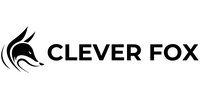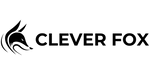The Best Way to Store Passwords: Stay Secure and Organized in the Digital Age

Let’s face it — we live in a world full of logins.
From email and banking to subscriptions and smart home apps, the average person has over 100 online accounts. No wonder so many of us rely on sticky notes, reused passwords, or that one “master” password we hope never to forget.
But here’s the truth: storing your passwords securely and accessibly is critical to both your digital security and peace of mind.
In this guide, we’ll break down the best ways to store your passwords, with practical strategies to keep them safe, organized, and easy to manage — even if you’re not tech-savvy.
Why You Need a Better System for Passwords
If you’ve ever:
-
Forgotten a login and had to reset it
-
Used the same password for multiple sites
-
Written passwords on paper and misplaced it
-
Saved them in your browser and worried about hackers...
… then it’s time for an upgrade.
A reliable password storage method saves time, reduces stress, and protects your personal information from data breaches or identity theft.
The Best Ways to Store Passwords Safely
✅ 1. Use a Password Manager (for Digital Convenience)
A password manager is a secure app that stores and encrypts your passwords. You only need to remember one master password, and the manager does the rest.
Popular options:
-
LastPass
-
1Password
-
Bitwarden (open-source)
-
Dashlane
Pros:
-
Encrypted storage
-
Auto-fill login forms
-
Can generate strong, unique passwords
-
Syncs across devices
Cons:
-
If you forget the master password, recovery may be hard
-
Not ideal for people who prefer analog systems
✅ 2. Keep a Dedicated Password Logbook (for Paper Lovers)
If you prefer pen and paper or want a physical backup, a password logbook is a great choice.
Look for:
-
An organized, alphabetical layout
-
Space for usernames, password hints, recovery questions, and notes
-
Discreet cover (so it doesn’t scream “passwords”)
Pros:
-
No risk of hacking or digital failure
-
Easy to flip through and update
-
Useful for families or shared accounts
Cons:
-
Should be kept in a secure place at home
-
Needs manual updating
👉 Many people choose to use both a physical logbook and a password manager as a backup system.

✅ 3. Avoid These Common Mistakes
To stay safe, steer clear of:
-
Using the same password across multiple accounts
-
Storing passwords in plain-text documents or your phone’s Notes app
-
Writing passwords on sticky notes
-
Sending passwords through email or messaging apps
✅ 4. Create Stronger, Safer Passwords
Use passwords that:
-
Are at least 12 characters long
-
Include a mix of letters, numbers, and symbols
-
Avoid personal info (no birthdays, pet names, etc.)
-
Are different for every account
Pro tip: Use passphrases — short sentences you’ll remember but hackers won’t guess, like “ElephantsDanceAt7am!”
Bonus Tips for Staying Organized
-
Set a monthly reminder to update your most sensitive logins
-
Use categories or tags (e.g., banking, social media, subscriptions)
-
Back up your password list securely in a second location
-
For shared household logins, keep a copy in a safe or fireproof box
Final Thoughts
Whether you prefer a digital tool or a good old-fashioned notebook, the best way to store passwords is the one that works consistently and securely for you.
Take time to choose a system, update it regularly, and stay organized — your future self (and your security) will thank you.