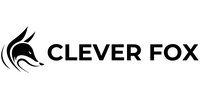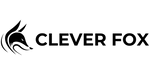How to Use a Productivity Planner to Maximize Your Focus and Free Time

Ever feel like your to-do list grows faster than you can check things off?
You’re busy all day — but still feel behind by evening.
Here’s the truth: being busy isn’t the same as being productive.
The secret to getting more done and having more time for yourself?
Using a productivity planner the right way.
In this guide, you’ll learn how to use a productivity planner effectively, and how the Clever Fox PRO Weekly Planner can help you finally stay focused, hit your goals, and reclaim your time.
What Is a Productivity Planner?
A productivity planner is more than a basic calendar.
It’s a tool designed to help you:
-
Prioritize your most important tasks
-
Break goals into manageable steps
-
Track your time and habits
-
Reflect on progress and course-correct
It combines structure with flexibility — allowing you to plan smarter, not harder.
Why Use the Clever Fox PRO Weekly Planner?
The Clever Fox PRO Weekly Planner is purpose-built for productivity-minded people. Whether you're managing a business, career, or busy personal life, it helps you:
✅ Stay laser-focused on top priorities
✅ Break big goals into weekly action plans
✅ Track your habits, wins, and reflections
✅ Get more done in less time — with less stress
 How to Use a Productivity Planner (Step-by-Step)
How to Use a Productivity Planner (Step-by-Step)
1. Start with Your Big Goals
Begin by setting monthly and quarterly goals using the built-in goal-setting pages.
Divide them into categories like:
-
Work / Career
-
Health / Fitness
-
Personal / Relationships
-
Finances
-
Learning / Growth
2. Break Your Goals into Weekly Actions
Each week, write out:
-
Top 3 weekly priorities
-
Smaller action steps
-
Key deadlines or appointments
This helps you focus on what matters most, not just what’s urgent.
3. Plan Each Day with Intention
Use the horizontal weekly layout to:
-
Schedule tasks by time or priority
-
Highlight your top daily focus
-
Add small habit tracking (built-in)
The PRO layout allows you to time-block or batch tasks — ideal for deep work and distraction-free focus.
4. Track Your Habits and Routines
In the bottom section of your weekly spread, use the habit tracker to:
-
Build new routines
-
Monitor energy-boosting habits
-
Stay consistent with self-care, sleep, water intake, etc.
Small habits = big results over time.
5. Reflect Weekly to Improve
At the end of each week, use the reflection section to ask:
-
What did I accomplish?
-
What didn’t get done — and why?
-
What will I improve next week?
This self-awareness loop is what turns busy people into productive ones.
Pro Tips for Getting the Most Out of Your Planner
📍 Plan your week on Sunday or Monday morning
⏱️ Time-block focus sessions (try 90-minute work blocks with breaks)
📅 Use color coding or icons for quick visual reference
🎯 Review monthly goals at the end of each week for alignment
🧠 Use the blank pages for brainstorming, notes, or creative ideas

Final Thoughts
You don’t need more hours in the day — you just need a better way to use them.
A productivity planner helps you stop reacting and start strategically leading your day.
The Clever Fox PRO Weekly Planner brings clarity to chaos, and structure to your goals — helping you get more done without burnout.
Ready to reclaim your time and focus?
🗓️ Try the Clever Fox PRO Weekly Planner and start making progress you can see — one week at a time.